During February we shared a total of 28 cyber security tips in LinkedIn, Twitter and Instagram. Here is a compilation of the posts. Jump in together with Fitsec – and stay cyber safe!
32. Be cautious of who might see your computer screen when travelling or working in public. To help with this, use a privacy screen protector.
WHY?
All information is worth something to someone if the person seeing it has bad intentions
33. Protect yourself from phishing: Use common sense and do not open suspicious emails, always doubt!
WHY?
Someone can try to pose as an authoritative or well-known entity and exploit this to obtain information that can be used to steal money or cause other harm
34. From time to time clear your cookie cache in your browser settings
WHY?
Over time, cookies accumulate a wealth of information and can be used to for example track your browsing history and personal data
35. Always question messages that prompt you to act urgently - if you are not completely sure of the legitimacy of the sender and/or the message content, double check the legitimacy directly with the person supposedly contacting you (for example in person or by phone)
WHY?
Often scams tend to rely on conveying urgency, which leads to mistakes being made. You can never be too careful.
36. More sensitive activities like online banking should be avoided on devices that you don’t own
WHY?
You can’t be sure what software is installed on the device and your information may be compromised as a result
37. Always follow your organization's information security guidelines
WHY?
When all personnel work together as agreed it is easier to keep your organization secure
38. Use good judgement and common sense when downloading files from the internet. It is a good idea to scan the downloaded file with your antivirus product.
WHY?
There is an increased risk of malicious code being run on your computer when opening files downloaded from the internet
39. The best place to store your passwords is in your own memory: use memorable passphrases to help with this
WHY?
It is simply the safest solution
40. Keep your backups in a safe place, like in a trustworthy cloud service or a safe
WHY?
Without backups, you might lose some important information for good
41. Be careful not to reveal your personal identity information to anyone. Carefully destroy all the material containing this kind of information when you don’t need it anymore.
WHY?
Identity theft can lead to any number of problems for you. Your identity could for example be used to take loans in your name and you will be responsible for them.
42. Remember to read the reviews before trying a new app: If there are many complaints about its functionality or if every review is praising the app, carefully consider before using it
WHY?
Malicious apps are not that uncommon and are frequently found on legitimate marketplaces (google play, apple app store etc.). Creators of these apps can also source fake reviews of their apps to entice new users to download them.
43. It is a good idea to use incognito mode/private window when browsing the web on public/shared computers
WHY?
It prevents the next person using the same computer from accessing your browsing history and information related to it
44. Memorize or write down your bank’s deactivation service number
WHY?
In case your credit card is lost, or your bank account is compromised, you can quickly call to lock it
45. Delete unused accounts
WHY?
They could still contain sensitive data and you wouldn't even notice if they are compromised
46. Buy devices from known manufacturers
WHY?
Off-brand devices generally have more security flaws and are not usually kept up to date
47. Always use a VPN when you are connected to a public Wi-Fi network
WHY?
Unsecure public networks might give an attacker access to your sensitive data
48. Don’t plug in unknown USB devices to your computer
WHY?
Unknown USB devices may harm your computer
49. Do not leave data protection material lying around unattended. The material should always be stored in the places designated for them, e.g. in a safe, fire safety cabinet or in a locked box/cabinet, depending on the sensitivity of the material.
WHY?
Because you can't be sure who has access to them otherwise
50. Take advantage of password managers, they generate unique and strong passwords and keep them safe
WHY?
This makes it easier for you, so you don’t have to remember all of them
51. Don’t use auto login features. Always have some form of login authentication on your devices.
WHY?
If your device is stolen and does not have a password/pin code, the thief will have immediate access to your device
52. Remove or destroy the hard drive from broken devices before disposal
WHY?
You have no way of knowing where your device is going to end up after disposal. Even fully broken devices might have data left on the hard drive.
53. Remember that if something seems too good to be true it probably is
WHY?
Many scams try to lure you with amazing prizes and offers
54. If you need technical support, use the official website of the vendor/manufacturer
WHY?
A common scam is to target users of popular software and devices via fake support websites
55. Purchase tickets to events from official ticket vendor websites
WHY?
Criminals often create fake websites and target consumers looking for deals. These websites steal your payment information and personal details.
56. If you are not using a password manager, update your passwords frequently. It is recommended to change passwords every 90 days.
WHY?
If a service you use is compromised, there is a better chance of your account being safe
57. Don’t google search your own bank or other sensitive services. Type the URL directly in the search bar.
WHY?
Criminals often target these types of services by advertising fake websites that look just like the real ones. These fake websites are then used to capture your login details and personal information.
58. Be mindful of what you put out on the internet
WHY?
What you put on the internet will stay there forever
59. Avoid software that is not supported or updated anymore
WHY?
Unsupported/older software won't be updated with the latest security patches and could be vulnerable. This can ultimately lead to your device being compromised.
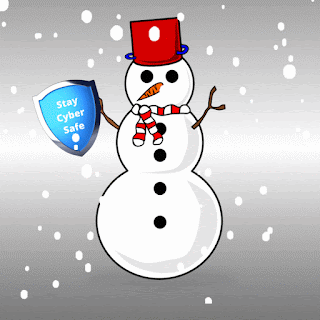
No comments:
Post a Comment