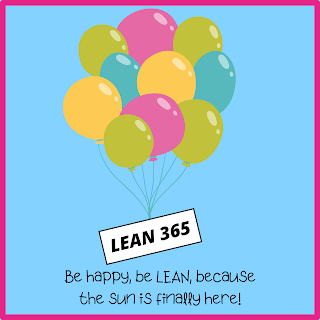During April we shared a total of 30 cyber security tips in LinkedIn, Twitter and Instagram.
Here is a compilation of the posts. Jump in together with Fitsec – and stay cyber safe!
91. It’s a good idea to password protect personal documents containing sensitive data
WHY?
Even if your device is compromised, the data in these documents will be harder to access
92. Before giving away your phone, do a factory reset
WHY?
A factory reset erases all your information from the device
93. Don’t use your car’s audio system for sensitive phone calls
WHY?
In most cases the audio can easily be heard outside the car
94. Never connect your own device to your organization’s network without approval
WHY?
Your device may compromise the safety of the network and your company
95. Disable auto filling your account details on any websites
WHY?
If your device is compromised, the attacker will automatically have access to your accounts
96. Beware of scams during major holidays
WHY?
It’s common to offer “special deals” during major holidays, make sure that the offers are legitimate
97. On Windows machines, make sure Autorun/Autoplay features for media are turned off
WHY?
It prevents external media infected with malicious code from being automatically executed
98. Make sure your Wi-Fi has strong password protection
WHY?
Having a weak password on your Wi-Fi network makes it easier to attack
99. Install apps on your phone only from official sources (Google Play, Apple Store etc.)
WHY?
Apps from official sources have been verified and are usually safe
100. If your printer supports secure printing, use it
WHY?
Secure printing requires you to be present at the printer, thus making sure that no one can see your documents
101. Don't use passwords that contain your personal information, like date of birth
WHY?
This makes your password easier to guess and your account more vulnerable
102. Don’t share your property information on the internet
WHY?
Sharing your cabins etc. location or other information is not recommended and can lead to theft of your property etc.
103. Use a credit card for online purchases
WHY?
If you get scammed, you can dispute the charge and get your money back
104. Don’t use admin account for everyday tasks
WHY?
Using a regular user account will give less privileges to a possible attacker
105. Don't store sensitive data in the cloud; keep it entirely disconnected from the web
WHY?
Keeping your sensitive data offline and requiring physical access keeps your data safe
106. If your device has a webcam, use a privacy cover. A piece of tape works just fine.
WHY?
On some occasions, the webcam may be activated without an indicator light
107. Only connect with people you know on LinkedIn
WHY?
In addition to giving more information about yourself to strangers, criminals have been known to use this extra information to attack other people as well
108. Exercise your right to be forgotten
WHY?
Online services and companies in general, may otherwise retain your data indefinitely
109. Shred your old bank and credit cards
WHY?
This makes them unusable, and it is near impossible to gather any data from a well shred card
110. You should turn off Windows timeline from privacy settings
WHY?
The Windows timeline/activity history has to keep a lot of information about you to work and sends this information to Microsoft by default, turning it off is an easy way to gain more privacy
111. When taking a screenshot on your device, always double-check the picture before sharing
WHY?
Using a regular user account will give less privileges to a possible attacker
112. Don’t trust any popups on websites that claim you have malware and prompt you to download an antivirus or call a number
WHY?
This is a common method to get you to download malicious software on your device
113. Think twice before trusting free apps
WHY?
Non-governmental free apps often make their money by selling personal data. Avoid giving any permissions related to data access if a free app asks for it
114. Never access your email or accounts on a device that you don’t own
WHY?
It helps to prevent account hijacking and prevents leaking your information to a third party
115. Try to read news about new cyber attacks/scams
WHY?
This might inform you of new ways hackers could be attacking you and help to keep you safe
116. Disable background webapps from your browser settings
WHY?
Some apps might keep running even when you close your browser. This setting prevents them from doing so.
117. Be careful when taking or sharing workplace photos
WHY?
There might be something in the background that could reveal/leak information that is private
118. If you are an EU citizen you have the right to ask for all the data that a company has about you
WHY?
European union GDPR (General Data Protection Regulation) states that a person must get a copy of the data about them when asked
119. Periodically check which devices are logged into your account if the service has such an option
WHY?
If there is a new device that you don't recognize, your account may have been compromised
120. Make sure your phone is always locked when you are not using it
WHY?
It helps to protect your data in case your phone gets stolen